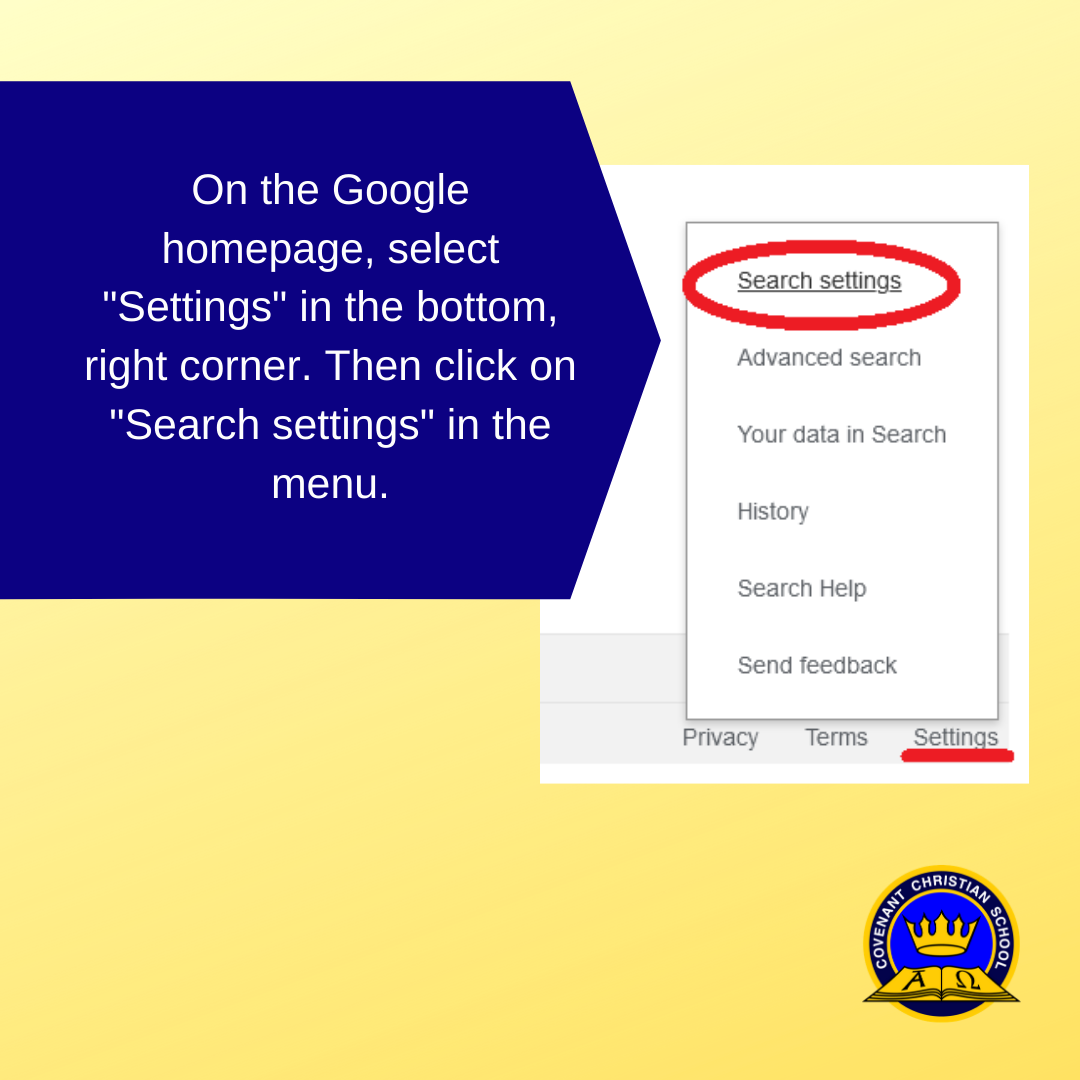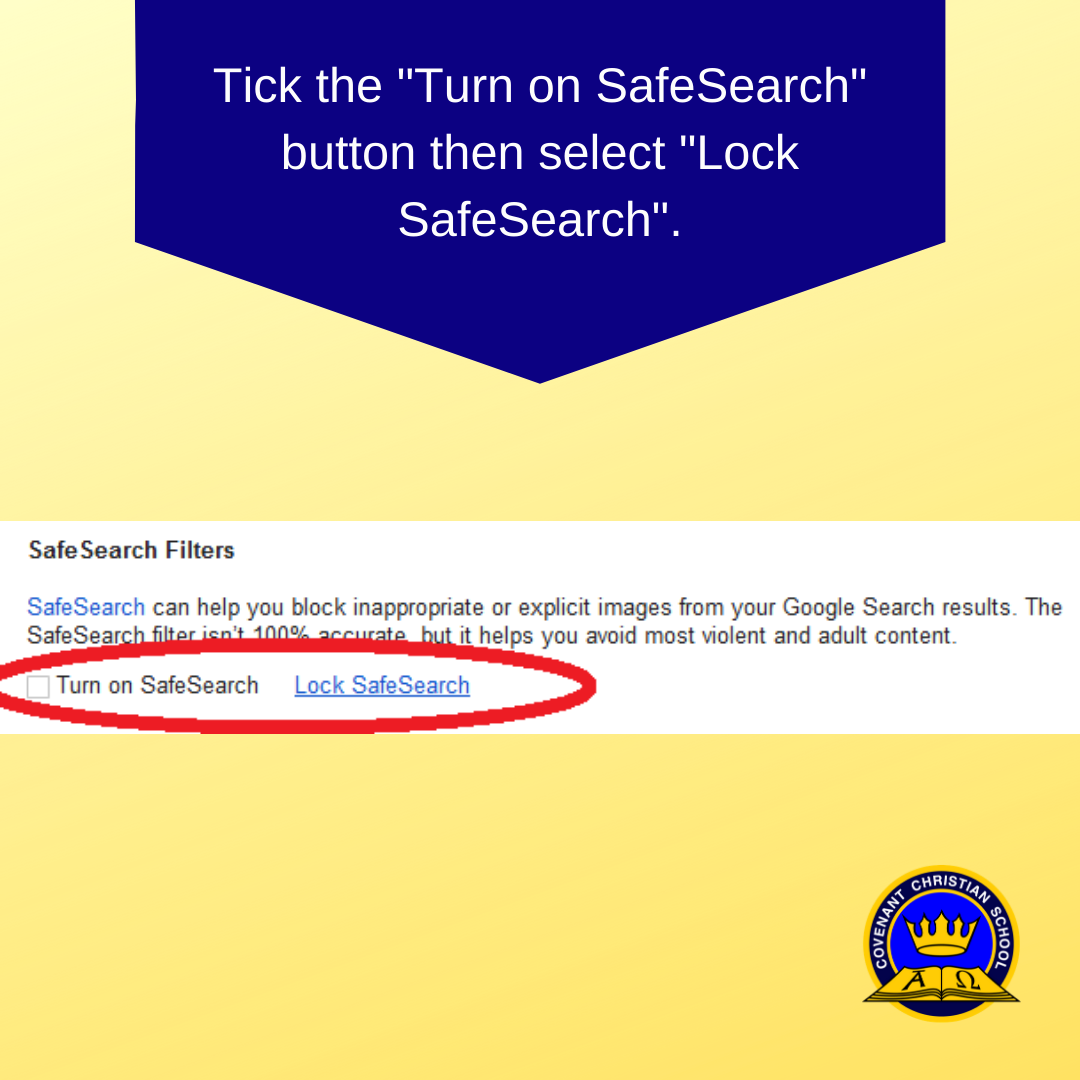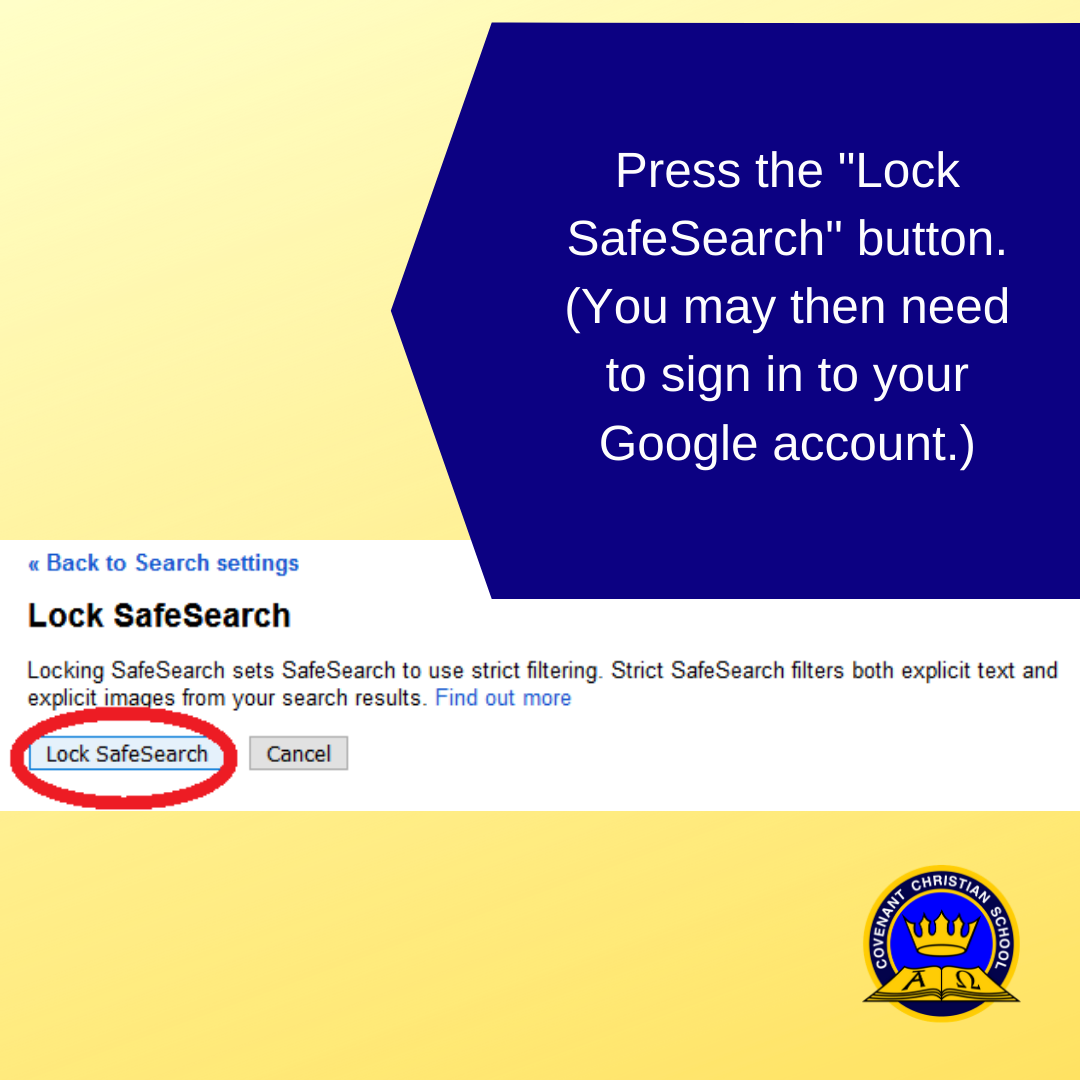Cyber Safety and Online Learning
The move to online learning means many students are spending more time online doing research and accessing their class work.
This is a great time to reassess the boundaries and safety nets you, as a parent, have set up around their online activities.
Here are some tips to get you started:
- Put the computer or laptop in a public, open area of the house, with the screen facing out to the middle of the room. Have an open screen policy, where your child understands that you must be able to view what they are doing on the computer at all times.
- Turn on Google Safe Search – this will protect your child from inadvertently turning up explicit or violent images or websites when they search on Google.
- Some of the teachers have uploaded video lessons to Youtube or provided links to existing videos. Make sure your child or children have their own Youtube account so they don’t get suggestions based on what you usually watch. Turn off the “auto play” function on Youtube.
For further advice and detailed information, see the Australian Government’s E-safety website: https://www.esafety.gov.au/about-us/blog/covid-19-online-safety-kit-parents-and-carers
As a school, we also have access to the Axis parent guides, which are short brochures aimed at helping parents navigate teen culture through a biblical lens. Access to these guides can be requested through the school office.
Find out more about these parent guides here: https://axis.org/parent-guides/